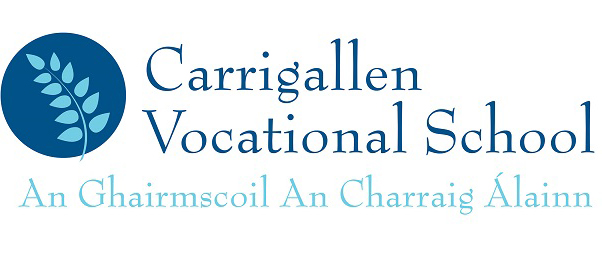Why did Carrigallen Vocational School Introduce iPads for Incoming 1st Year Students?
- The heavy digital content of the new Junior Cycle: As all the subjects have now come on stream in the new Junior Cycle, the iPads have been proving invaluable for students in the completion of their Classroom Based Assessments in all subjects. They now have the ability to research, organise, collaborate and create presentations, projects and documents required for these assessments. Having the iPads allows both students and teachers to organise and access the material in one digital setting.
- Access to an enormous range of excellent educational Apps and software across all subjects.
- The use of filesharing software which helps students to manage themselves in a much more organised way.
- The on-going issue with the debilitating weight of schoolbags caused by very heavy books in addition to notes and exercise copies. We would hope that over time we could reduce this load by having a percentage of the books required as e-books and by using the iPad to store notes and project work.
- Carrigallen Vocational School would like to prepare its students to compete in increasingly digitalised third level education and workplace environments.
- The use of the iPad or similar digital devices has been shown to improve the participation, interest, and confidence for students with learning needs

What Type of iPad can be Purchased for Suitability in Carrigallen Vocational School?
An Apple Authorised Reseller (AAR) is a business partner that has entered into a contractual relationship with Apple Computer Inc., to sell software and/or hardware products.
Local Authorised Apple Resellers
- Argos (Cavan, Longford, Sligo, Castlebar)
- Harvey Norman (Castlebar)
- Currys PC World (Sligo, Letterkenny)
- Hayes Expert (Cavan)
- Archers Expert (Ballina)
- Ganlys (Athlone)
- John Finn Electrical (Roscommon)
- Sheridan Electrics (Castlebar)
Dublin Area
- Argos, Harvey Norman, Currys, Brown Thomas, Power City
- Arnotts Expert Electrical
- *Compu B (Grafton Street, Dundrum, Pavillion in Swords)
- *iConnect (Henry Street, Liffey Valley)
- Currys PC World (Blanchardstown) has an official Apple Shop
Apple Online Store
All the current iPads can be bought directly from Apple and can be engraved with your name and delivered to your home: apple.com / apple.ie websiteWhat size screen should I choose?
The more recent iPads are available in 10.2 screen size which is perfect. The iPad Pro is a more expensive option and they have larger screens. They are not necessary for school purposes.
What about internal space / storage?
This is the most important thing to consider when choosing your iPad. Space fills up very quickly on the iPad in school (eBooks) so it’s best to buy the model with the largest amount of space you can afford. 64GB is the minimum that we recommend for students and ideally, for longevity, more than 64GB storage is ideal.
SO WHAT SHOULD I BUY?
These are the most current models in production by Apple:
– iPad 9th Generation (2021)
– iPad Air 5th Generation (2022)
Some of these models are no longer in production by Apple but the software and updates are still being supported and they may be available for sale in AAR stores:
– iPad 6th Generation (2018)
– iPad 7th Generation (2019)
– iPad 8th Generation (2020)
– iPad Air 3rd Generation (2019)
– iPad Air 4th Generation (2020)
WHAT NOT TO BUY
iPad Minis are too small for school purposes and viewing textbooks / notes
Refurbished iPads have proven problematic and have often resulted in parents / guardians having to repurchase a new iPad within a year or so. Apple updates its operating systems frequently and refurbished iPads can lose their effectiveness if they are older models
Models that are currently discontinued by Apple and cannot update to the latest software
OUR SCHOOL’S IPAD POLICY:
(Revised from previous Version)
CLICK HERE: CVS iPad Acceptable Usage Policy
Getting Started on the iPad
When you purchase your iPad and turn it on for the first time, follow the instructions for setting it up. You will be asked to give an email address and a password which will become your APPLE ID.
Alternatively, the IT team in the school will work with students to set up their iPads during 1st Year induction.
STUDENTS ARE STRONGLY ADVISED TO TAKE NOTE OF THIS EMAIL AND PASSWORD (APPLE ID) AS IT IS NEEDED TO DOWNLOAD THE APPS NECESSARY FOR SCHOOL
If the student already has an iPhone or another Apple device, then they will already have set up an Apple ID and they can use this one. However, they need to disconnect their iPad from their iPhone to prevent photos, videos and other material from their iPhone transferring to their iPad:
How to remove your associated devices on an iPhone, iPad, or iPod touch
Tap Settings > [your name] > iTunes & App Store.
Tap your Apple ID. Tap View Apple ID. You might be asked to enter your password.
Scroll to the iTunes in the Cloud section, then tap Remove This Device.
Don't forget!
to take Note of your Apple ID and Password when you set up your iPad first - You will need it to Download Apps for School. Keep it in a Safe Place!
What Apps are used in the School and do they have to be Paid for?
- The main document / presentation apps are called Pages and Keynote and these are free generic iPad apps. Pages is similar to MS Word and Keynote is similar to MS PowerPoint
- Mayo, Sligo, Leitrim Education and Training Board (MSLETB) provides a school specific email and password for every student and also provides free access to the suite of Office 365 apps (Word, Publisher etc…).
- The student gets access to their ebooks (text books) in a selection of book company apps. These are uploaded via the students’ emails and passwords.
- Showbie is an app used by both students and teachers to share information, record homework daily, upload notes, upload written and recorded homework, correct homework online and provide personal feedback for students.
- Subject specific apps are used by each teacher.
- PDF versions of books and notes can be downloaded and stored.
Where can I get more Help?
Apple have a very good guide to setting up the iPad – just google ‘Parent Guide Setting up the Apple ID for students’- Apple also have online tutorials
- Another good site is www.ipadbootcampforparents.com
- If you prefer, a good book is ‘A Parent’s Guide to the iPad’ by Nick Vandome